<style>
#header #parallax_bg{width: 100%;height: 100vh;overflow: hidden;}
#header #parallax_bg img{ max-width:350%; text-align:center; height: auto;}
#header {padding-top: 0px;padding-bottom: 0px; text-align: center;color: #f8f8f8;}
#header .banner{ width:80%; display:inline-block;position: relative;}
#header .banner .logo{text-align: center;margin: 0px 0 50px; }
#header .banner .top-show{margin-top: -57%; margin-right: auto;margin-left: auto; text-align: center; margin-bottom: 0; top: 20%; position: absolute;left: 0; right: 0;}
</style>
<div id="header">
<div id="parallax_bg"><img src="images/banner.jpg"></div>
<div class="banner">
<div class="top-show">
<div class="logo"><a href=""><img src="images/logo.png"></a></div>
</div>
</div>
</div>
#header #parallax_bg{width: 100%;height: 100vh;overflow: hidden;}
#header #parallax_bg img{ max-width:350%; text-align:center; height: auto;}
#header {padding-top: 0px;padding-bottom: 0px; text-align: center;color: #f8f8f8;}
#header .banner{ width:80%; display:inline-block;position: relative;}
#header .banner .logo{text-align: center;margin: 0px 0 50px; }
#header .banner .top-show{margin-top: -57%; margin-right: auto;margin-left: auto; text-align: center; margin-bottom: 0; top: 20%; position: absolute;left: 0; right: 0;}
</style>
<div id="header">
<div id="parallax_bg"><img src="images/banner.jpg"></div>
<div class="banner">
<div class="top-show">
<div class="logo"><a href=""><img src="images/logo.png"></a></div>
</div>
</div>
</div>