<!doctype html>
<html>
<head>
<meta charset="utf-8">
<title>Css Only for Mozilla Browser</title>
<style type="text/css">
h1{ color:#00F3FF;}
@-moz-document url-prefix() {
h1 { color: red; }
}
</style>
</head>
<body>
<h1>Demo Test Demo Test</h1>
</body>
</html>
<html>
<head>
<meta charset="utf-8">
<title>Css Only for Mozilla Browser</title>
<style type="text/css">
h1{ color:#00F3FF;}
@-moz-document url-prefix() {
h1 { color: red; }
}
</style>
</head>
<body>
<h1>Demo Test Demo Test</h1>
</body>
</html>