While text in general is hard to read when written in all caps – and considered the electronic version of yelling – using CAPS for emphasize is a handy tool.
Headers are a place where capitalization is frequently used. And to assure that your header is displayed uniformly throughout the site without having to worry about actually writing in all caps, just use CSS:
h1 {
text-transform: uppercase;
}
With this, everything that has the h1 tag applied, WILL APPEAR IN ALL CAPS.
Another interesting text-transformation property is "capitalize"
h1 {text-transform: capitalize;}
With This, All Your Words Will Begin With A Capital Letter!
Headers are a place where capitalization is frequently used. And to assure that your header is displayed uniformly throughout the site without having to worry about actually writing in all caps, just use CSS:
h1 {
text-transform: uppercase;
}
With this, everything that has the h1 tag applied, WILL APPEAR IN ALL CAPS.
Another interesting text-transformation property is "capitalize"
h1 {text-transform: capitalize;}
With This, All Your Words Will Begin With A Capital Letter!